How to Watch

Set-top Box
Watch Russian media content on any devices, even if it does not have a direct Internet connection. Connect a branded set-top box Telecola with installed software.
Modern digital set-top boxes work via wi-fi without cable and antenna, simultaneously on several devices. It can be installed in any room or taken with you on a trip.

Online (Web Player)
You can simply watch Russian media content on the Internet. Any popular browsers are supported: Chrome, IE – Internet Explorer, Mozilla Firefox, Opera. Do not forget to pre-register to get a username and password to use the web player.
You can also always use the video archive for the last four weeks. This feature is included in the service and gives a lot of advantages: you can fast forward ads and binge-watch all episodes of your favorite content.
Watch online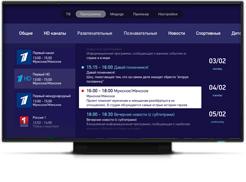
Smart TV (Apple TV)
If you have an Android-based Smart (Sony, Philips, Toshiba, Xiaomi, etc.) or use an Apple box, you can download and install the Telecola Smart app for them on Google Play or the App Store.
For Samsung Smart with the TIZEN operating system (2015-2019 release), the Telecola widget is ready for installation in the Samsung application store. To install the Telecola widget of 2014 and olders devices, you need to contact our technical support service. Our specialists are ready to help you!

Smartphone or Tablet
Download and install the mobile application through Google Play or App Store, depending on the operating system of your device: Android or iOS. Get free access to all media content anytime, anywhere.




